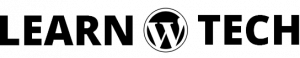If you’re a Woocommerce user, you may want to use a custom checkout page for your online store. It’s the common design you may don’t like this design for your Woocommerce store. On the other hand, you may don’t like your current theme checkout page. That’s why you want to customize the checkout page. But you can’t change your theme. Because of that, sometimes it’s very expensive for you when you’re using a premium Woocommerce theme.
Many users want to change or customize their checkout page. So that they can attract users easily. It’s also important to get more customers. But it’s very painful when you have made a design, but can’t be implemented into the current website.
In this article, I will show you how to customize the Woocommerce checkout page. So that you can customize your own store checkout page. If you don’t know how to start to customize, don’t worry. I will show from the beginning label.
What is Checkout in Woocommerce?
When a customer chooses some product form your online store. Finally, the customer will place their shipping information and payment details. This page called the checkout page in Woocommerce. You may have seen various form fields on the page.
Don’t worry about those fields. Those fields are customizable. You can add or remove any field from shown fields.
There are many ways to customize the checkout page in WordPress. If you’re a beginner label in WordPress and Woocommerce, you can use a plugin to do this. There are multiple popular plugins for changing or customizing checkout fields.
Customize the checkout page using the plugin.
If you want to use plugin for changing your checkout page fields. You have to install a plugin through as usual process. To do that go to the Plugins>Add New.
At this time you have to search for checkout field editor in the right top corner search box. If you’re using FTP, you can download the plugin from here and install it via uploading.

You will find a lot of plugins to do that. But I recommend Checkout Field Editor for customizing the checkout page in Woocommerce. I have given an image with this plugin. So, just install these plugin and activate it.
Once you will be active this plugin. You will find a new option under the Woocommerce which name is Checkout Form. Now click on the option. You will be going to the options page for Checkout Field Editor.

When you will click on the Checkout Form option. You may be seeing a page like below. You can be change or remove any checkout fields from here. There are many options for you.

You may know that there is two type fields for checkout page. First is billing fields and another is shipping fields. In the above image, you may seen three tabs with billing fields, shipping fields and additional fields.
You can be add any others fields for your store checkout page by this option. That’s the principle facility of this plugin.
Let’s add a field under the billing tab

To add a new field, you have to select the appropriate tab first where you want to add a new field. I want to add a new field to the billing address. That’s why I have clicked the billing tab. Now click on Add field button.

Once you will click on the Add Field button. A popup window will have appeared. I have given an image above. You will be see a window like this. Now just fill up this form and press save. A new field will be added to your customize page.
Let’s remove a checkout field
In the above part, we have added a new field in the checkout field. Now we will remove a field from the checkout field. It’s very easy to remove a field from the list.
Now choose a field which you will be remove from the form. I have chosen billing_phone to remove from the form. Just select the billing_phone using left side checkbox and press remove from up or down. Example is below.

Finally, click on the Save Changes button. Your changes will be save on the database. You can be add or remove any fields from the list using this method.
Customize checkout fields using coding
If you’re familiar with PHP programming language. You can be changed or customize checkout fields using PHP. Let’s know how to change or customize the checkout form from the Woocommerce core file modification.
If you want to change any type of woocommerce functionality, you have to duplicate woocommerce template folder in your theme. Then, just change where you need. But, if you don’t know PHP as well as don’t change anything from there.
If you have enough knowledge about PHP you can change from there. I hope you have enjoyed this article. I think you also like to know about Best eCommerce WordPress theme for your store.